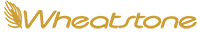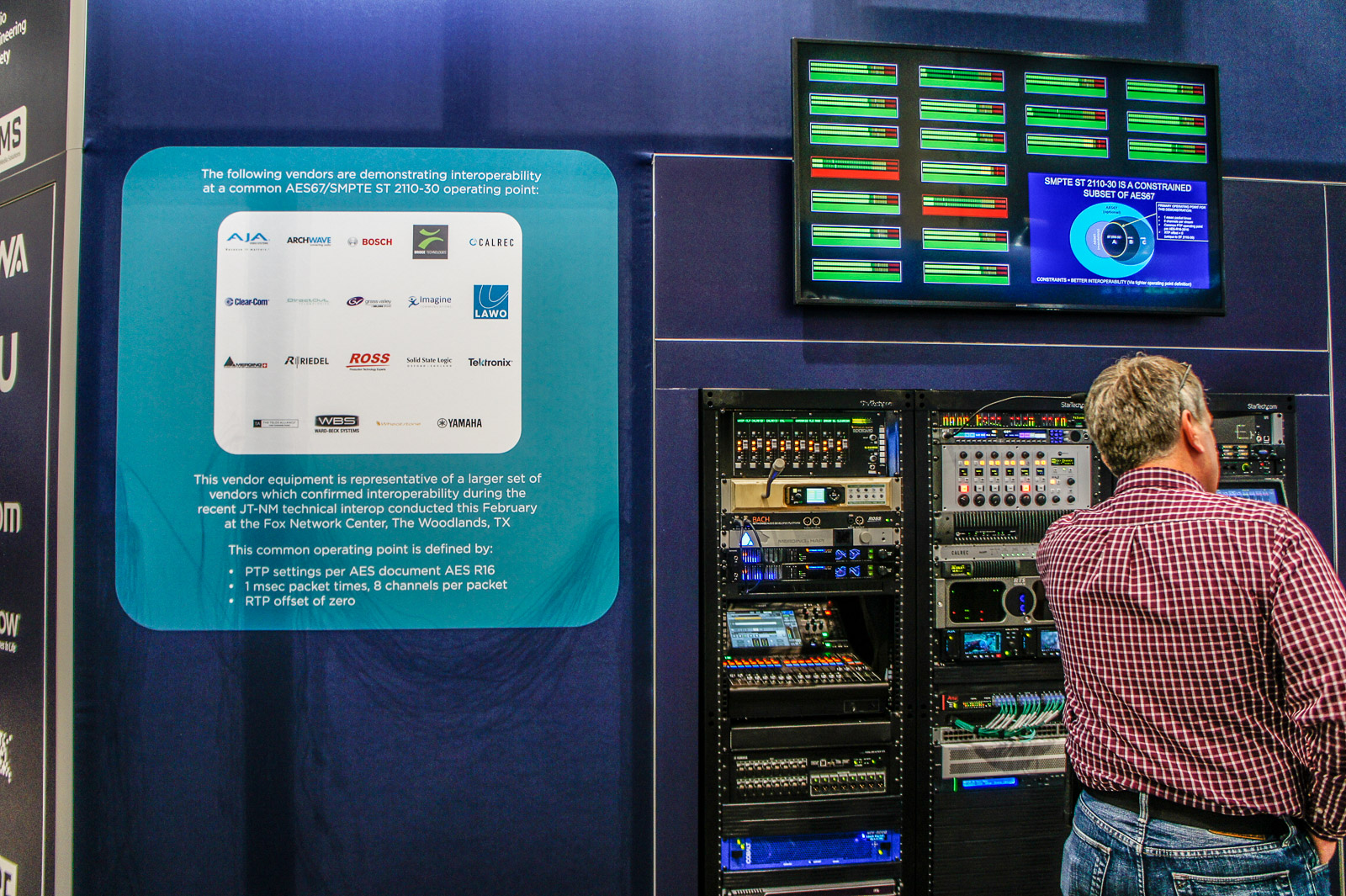WHEAT:NEWS TV MAY 2018 Volume 5, Number 5
Sportscast Like A Pro
Collegiate sportscasting, we’ve been told, is a contact sport. It’s all about being on the field and in the moment. No one knows how to do this better than pros like Mike Janes, the Vice President of Engineering and Technology for the NBA Portland Trail Blazers, who has been a student of the game for more than 20 years.
He says that you don’t have to be in the big leagues to produce compelling sportscasts. Even if sporting events are a small part of your larger broadcast mix, you can still cover college football, basketball or baseball games like a pro with these few simple tips.
1. Add to the picture with multiple microphones. “If you have only one camera for, say, a small college football game, it makes sense that you’ll be shooting from the stand. But you have a lot of area down below on the field to cover, so use microphones to add dimension to that picture,” advises Janes, who recommends shotgun mics for this purpose. His crew places microphones on each side of the basketball court, both underneath the nets and on the ground pointing away from the basket to catch effects. They also place a mic at the free throw line and an XY pair on center court. “Audio is one of the more underappreciated aspects of what we do,” says Janes. (Full disclosure: Portland Trail Blazers uses our WheatNet-IP audio network with E-6 IP mixing console at its production studio in Portland).
2. Keep everyone in the loop. Things can change in an instant. Everyone on your team needs to be in the loop, and that includes the technical director at the home studio as well as the announcers on the ballfield, and everyone in between. The Trail Blazers uses a complex intercom system that loops in more than 30 production crew members at one time, including the graphics designer for generating logos and other graphics as the game rolls. Your intercom doesn’t have to be as complex, but it does need to be a reliable backchannel of communication that includes all crew members. Mixing consoles made for broadcast have talkback features that can be useful for this purpose. Even better: IP consoles, the IP audio network of which can serve as the backbone for a simple, easy-to-set-up IFB system and other purposes.
3. Be able to call the shots. It’s one thing to report from the steps of the Capitol Building, but it’s something entirely different to cover the play-by-play of a game. In broadcast sports, the key is knowing where the ball is going next – and that requires a good understanding of the game. “Most of our guys are very tuned into the sports they’re covering,” comments Janes.
4. Have backups of backups. When things go wrong in sportscasting, they tend to go wrong in a hurry. You’ll want spares, and spares of spares. That includes routing equipment and paths, and codecs, mics, mixers, headsets, and power cords. “I learned the hard way; have backups of backups,” says Janes.
SMPTE ST 2110, It’s Getting Real
One of the first really good demonstrations of an all-SMPTE ST 2110 facility took place during the NAB at the IP Showcase, in which our AES67-compatible IP audio network I/O units (we call them BLADEs) were a part.
As a manufacturer of IP audio network systems specifically for broadcast, we have more than a passing interest in the recently adopted SMPTE 2110-30 standard, which specifies the AES67 format for audio streams.
A WheatNet-IP audio network BLADE was one component among others from more than 60 manufacturers, all working together in a live, all-IP studio based on SMPTE ST 2110. Not only did the IP Showcase demonstrate the working compatibility of many different components in an IP facility, it showed how AES67 compatible IP audio networking can benefit the broadcast facility.
AES67 is an IP audio transport standard that effectively eliminates the practice of HD/SDI audio embedding/de-embedding with video, and all the hardware that goes along with HD/SDI workflows. What this means is that audio output from your control room to the master control can be formatted for AES67 and resynchronized with video, as every packet in the AES67 audio stream carries a time stamp. AES67 is an IP audio multicast transport standard that uses the Precision Time Protocol IEEE 1588 as the master clock reference.
Be sure to ask our systems and sales engineers what you can do now to prepare your IP audio infrastructure for SMPTE ST 2110. Call us at 252-638-7000 or email us at info@wheatstone.com
Editor’s note: The IP Showcase at 2018 NAB Show is the result of a continuing partnership between Audio Engineering Society, The Alliance for IP Media Solutions, Advanced Media Workflow Association, European Broadcasting Union, IABM, Society of Motion Picture and Television Engineers, Video Services Forum, and NAB Show – along with a growing number of vendors developing interoperable IP systems. Beginning with IBC in 2016, this represents the fourth time these industry standards bodies and trade organizations have come together at an international trade show to demonstrate the business and creative benefits of real-time IP signal flows and foster their adoption in broadcast and media.

Q: We’ve been hearing a lot about virtual studios. Is that something we should be thinking about now, or is it going to be a while before this has any practical application?
A: If you’re referring to creating virtual interfaces to an IP audio network like a WheatNet-IP, then you most definitely can start creating and using those interfaces right now. We have hundreds of virtual control panels and mixers in use at broadcast facilities today. And they are practical! For example, we know of several stations using a variation of the virtual news desk on a tablet in replacement of large, physical workstations. Everything talent needs is on one tablet – weather report, sports feeds, mic input control, talkback, etc., all connected to, and part of, the IP audio network. Broadcasters are creating virtual producer workstations, talent interfaces, and control panels using our virtual development platform, ScreenBuilder. The video below shows how the CE of collegiate sports distributor IMG World was able to develop an interface that his producers are now using to navigate a dozen sports games at once for a new channel featuring sports highlights.
 Read our new E-Book:
Read our new E-Book:
MAKING SENSE OF THE VIRTUAL STUDIO:
SMART STRATEGIES AND VIRTUAL TOOLS FOR ADAPTING TO CHANGE
Curious about how the modern studio has evolved in an IP world? Virtualization of the studio is WAY more than tossing a control surface on a touch screen. With today's tools, you can virtualize almost ANYTHING you want to do with your audio network. This free e-book illustrates what real-world engineers and radio studios are doing. Pretty amazing stuff.
Got feedback or questions? Click my name below to send us an e-mail. You can also use the links at the top or bottom of the page to follow us on popular social networking sites and the tabs will take you to our most often visited pages.