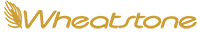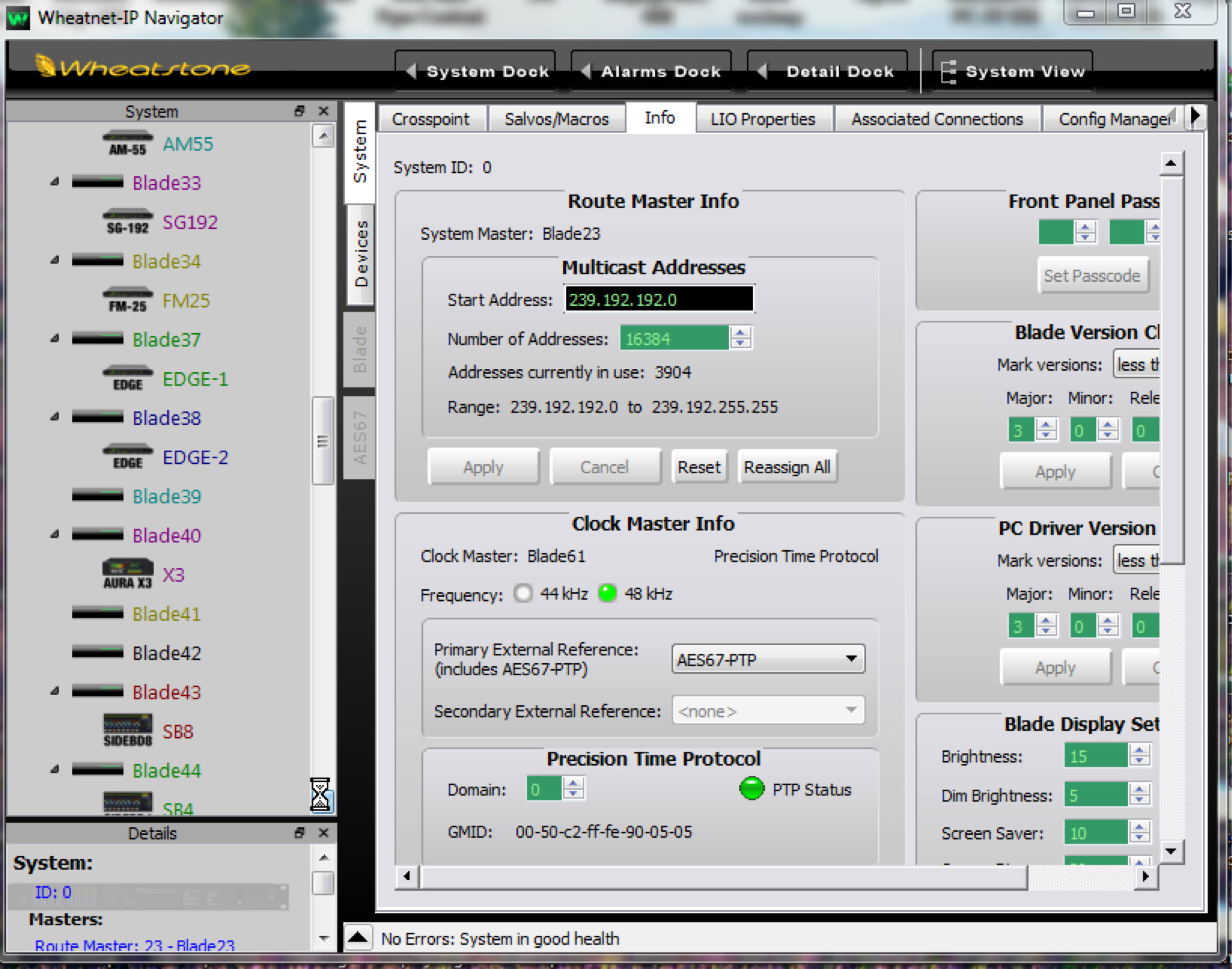WHEAT:NEWS RADIO July 2018 Vol 9, No 7
Rusty Burchfield has built more than 900 studios in his career as a broadcast engineer. He’s seen more than his share of copper wire and he’s witnessed firsthand how incidentals like relay boxes and soundcards can burn through money.
In fact, he lost thousands of dollars’ worth of hardware after a fire destroyed American General Media’s Bakersfield studios almost two years ago. The fire started with faulty electrical in the TOC, melting the servers there. The smoke damage was so extensive, the studio facility for all six of AGM’s stations in Bakersfield, California, was a total loss.
As the corporate engineer for AGM, which has stations throughout California, New Mexico and Colorado, Burchfield found himself once again in the studio building business. He purchased IP-12 consoles for the six on-air studios, each with talk studios and a shared central mixing studio with glass all around, plus a large production studio and a performance studio complete with a stage and lighting. The entire facility was outfitted with Wheatstone’s modular QuickLine™ furniture and networked together through the WheatNet-IP audio network.
VoxPro digital audio recorders/editors are in every on-air studio, networked through WheatNet-IP for intense show productions requiring shared files and editing functions.
Comparing dollar for dollar, and adjusted for inflation, Burchfield estimates that the new WheatNet-IP audio network comes in at a quarter the cost of the old punch block routing system put in years ago. “By the time you add in time and labor, plus the punch down tools, shrink tubes, external relays and matchboxes, it’s easily that,” he said.
Most of that savings is due to CAT6 cable in lieu of expensive traditional wiring and software in place of hardware.
AGM has added video to its webstream using camera automation tied into WheatNet-IP in each studio, and enhanced shows and sportscasts with graphics from its new digital content department complete with greenroom. It’s all controlled and managed through one IP audio network platform accessible from phones or laptops. “Before, my staff or myself would have to run in to patch things or reroute audio for a remote or guest that showed up, and now we just open up our iPhone or iPad and make changes,” said Burchfield.
“AoIP transfer across the network is virtual. No buzz, no EMI, no interference whatsoever, and no soundcards.”
There’s not much chance of an audio driver going up in smoke, he noted.
QuickLine Comment
“Sometimes, in smaller markets, you think you’re going to save money by hiring a handyman to build the furniture. But unless he’s experienced in broadcast engineering, he can’t efficiently build the furniture. He doesn’t know how to account for where the mic goes and how much space for the racks and where you need an access door. They don’t think of those things. QuickLine is modular and reversible and eliminates the need for external racks. It’s really quick to put together. I guess that’s why they call it QuickLine.”
Rusty Burchfield, Corporate Engineer, American General Media, Bakersfield, California.
“I Went into Apollo 13 Mode”

Jeff Vance, our technical support manager, got the call on a weekday morning. The voice on the other end introduced himself as Howard Price, a 43-year broadcast veteran who has spent most of his career as a television news assignment editor.
Price had never actually taken a screwdriver to a console, but he was about to. He was calling Vance about a Wheatstone G-4 audio console donated to Viking Radio by ABC New York. The board needed to be reconfigured for its new role at the Clarkstown High School South internet station in West Nyack, New York. The job fell to Price as the station’s volunteer director of engineering, Dennis Graiani, was performing his fulltime engineering duties at Entercom New York and would be unavailable for the next few days.
Vance has taken similar calls in the past. In fact, he says he is talking to more and more broadcasters with little to no engineering experience, a growing trend in the industry, it seems. But this call stood out and Vance soon joined the cause to bring the magic of radio to high schoolers in West Nyack.
He started by remotely accessing the G-4 in New York from his computer in New Bern, North Carolina. Even though the G-4 is a TDM-routed console that we manufactured in the early 2000s, it has an Ethernet port that made remote troubleshooting possible. Immediately, Vance determined that the CPU in the console’s router cage was malfunctioning. Fortunately, Viking Radio received a spare G-4 as part of the ABC system and it happened to have a matching CPU.
The only problem? How to describe in technical detail the procedure for replacing the CPU to Price, who not only didn’t have the engineering expertise, but lacked the tools as well. “I went into Apollo 13 mode. What does he have there that he can use to get this up and running?” recalled Vance, who walked Price through the process of salvaging parts off the spare G-4 console while updating any file configurations remotely through his computer.
“He ended up doing all of it with one screwdriver. He was a real trooper,” said Vance.
“I'd never before disassembled electronics this complex...but with remotely-supplied guidance from Jeff Vance at Wheatstone, I disassembled the board, swapped out a bad flash memory card in the router frame, enabled a new four-fader bus (expanding the board from 12 to 16 channels), reassembled the board and got it working perfectly… This was an amazing day,” said Price.
An engineer couldn’t have said it better, Howard!

Your IP Question Answered
Q: What is the difference between a distributed network like WheatNet-IP and the more traditional AoIP network?
A: Traditional AoIP networks are more centralized in how they control and manage audio. Nodes communicate directly with a central controller, where the core intelligence resides for the entire network. Distributed networks such as WheatNet-IP distribute intelligence to each of the I/O access units, which offer several benefits. Each I/O unit is capable, on its own, of getting things done, locally or anywhere else in the network. And because I/O devices communicate directly with each other, advanced routing of audio and logic becomes a simple matter. Likewise, options open up for better automatic control of the network and its connected devices, as well as for communication with automation and playout systems. Setup and management are greatly simplified as well, and reliability is dramatically increased as many single-point failures are eliminated. In addition, because each network I/O device brings with it its own intelligence, scalability is assured because the system never runs out of processing power.
 FREE E-Book:
FREE E-Book:
Making Sense of the Virtual Studio:
SMART STRATEGIES AND VIRTUAL TOOLS FOR ADAPTING TO CHANGE
Curious about how the modern studio has evolved in an IP world? Virtualization of the studio is WAY more than tossing a control surface on a touch screen. With today's tools, you can virtualize almost ANYTHING you want to do with your audio network. This free e-book illustrates what real-world engineers and radio studios are doing. Pretty amazing stuff.
By Andy Calvanese
Wheatstone Vice President/Technology
There’s been a great deal of talk about AES67, but that is as far as it’s gone for most broadcasters – essentially a new standard still sitting on the dealer lot waiting for a test drive.
How easy will it be to commission AES67 in your plant?
We decided to take AES67 out for a spin to find out. Earlier this summer we did a trial run of AES67 through a large WheatNet-IP system staged at the Wheatstone factory in New Bern, North Carolina, during what we call a BLADEFest. (BLADEs are the I/O access units that make up the WheatNet-IP audio network). We do BLADEFests periodically to test our system under real-world conditions, and for this one, we added in a few AES67 devices while we were at it.
We added AES67 devices from Genelec, Ward-Beck, Dante, and Axia into the WheatNet-IP system of 12 mixing consoles, 62 hardware BLADEs (or I/O access units), 100 software BLADEs, talent stations, SideBoards, Smart Switch panels, and software including three different vendors’ automation systems. It was all tied together through Cisco and Dell switches.
We ran the system through a series of automated torture tests that included completely rebooting the system and verifying proper operation afterward. We’re happy to say that after more than 160 reboots, not a single connection failure or loss of audio occurred. We also learned a great deal about commissioning AES67 in a plant. Here are a few major findings.
Finding #1. To use AES67 devices, your system must have a PTPv2 clock reference device, preferably synced to GPS for absolute timing reference.
AES67 specifies version 2 of the IEEE-1588 Precision Time Protocol, or PTP, a protocol so precise that under ideal conditions, timing accuracy of better than 1 microsecond can be achieved. While some AES67 devices can provide PTP timing signals which might suffice for a small system, an ordinary crystal oscillator in a PC or I/O device is nowhere near accurate and stable enough to provide an absolute timing reference for a larger system, hence the need for standalone master clock generator.
For even greater timing accuracy you can use PTP compliant switches . These are significantly more expensive and are not needed for normal audio distribution, necessary only for applications that require absolute phase accuracy for audio signals distributed across complex networks with multiple switch hops.
Once the PTPv2 clock is running, it’s possible to begin connecting AES67 devices to the network.
Finding #2. Before connecting AES67 devices, map out an IP and stream multicast address plan with all devices on the same IP subnet.
Each AoIP vendor has their own way of allocating addresses; a plan will assure there’s no overlap and that AES67 devices will be on the same IP subnet since multicasting does not normally cross subnet boundaries. Start with the AES67 devices that are least common or least flexible in specifying or changing multicast addresses.
Finding #3. When adding an AES67 device to the network, set the system sample rate at 48kHz unless you know the device sample rate.
AES67 does not require devices to support 44.1kHz and many do not. You’ll most likely find this setting option and others in the admin software that comes with the network system. For example, the WheatNet-IP audio network uses Navigator, an interface screen of which is shown here.
Finding #4. When adding an AES67 device to the network, pay attention to packet timing incompatibilities.
WheatNet-IP uses 1/4 ms packet timing for minimum latency. Most AES67 devices also support 1/4 ms packet timing but some, such as Dante, do not. For those devices that do not use 1/4 ms packet timing, we enabled the AES67 1 ms Support option in WheatNet-IP Navigator, as shown here.
Finding #5. Some AES67 devices do not offer an easy way to manually manage streaming details, although these devices often can read these details in the form of an SDP file.
In our case, we created SDP files by simply right-clicking on the desired source stream’s name in the Navigator crosspoint grid and opening a window that let us create the file.
Below are a few sample SDP files from WheatNet-IP and Dante showing multicast address, packet timing, sample rate and stream formats.
 Overall, commissioning AES67 in most broadcast plants should be a nonevent as broadcasters begin adopting the SMPTE 2110 suite of standards.
Overall, commissioning AES67 in most broadcast plants should be a nonevent as broadcasters begin adopting the SMPTE 2110 suite of standards.
Choppy Audio Upon Playback?
By Rick “Doctor Vox” Bidlack
If you’re experiencing choppy audio on a playback device, often the simple fix is to increase the playback buffer size. If you’re using the VoxPro digital audio recorder/editor, simply log into the Admin account, then go to Settings/AudioDevices and click on the Buffer Setting button at the bottom. You can increase both the number and length of the playback buffers. Go ahead and set it to the max: five (5) 32K buffers. If you don't notice a performance hit, keep it that way.
It also helps to turn off the indexing function in your computer. Indexing can consume a lot of time, CPU cycles, and disk I/O, and Windows always seems to pick the most inconvenient time to do it, like during afternoon drive. The easiest and fastest way to disable indexing is to stop the indexing service from running at all. To do this, open the Windows Control Panel, go to Administrative Tools, double-click Services, then locate Windows Search in the list. Right-click and open Properties. Stop the service and set its startup type to Disabled. Click OK and you're done.
Occasionally, intermittent chop and distortion can result from mismatched sample rates, in which case you’ll want to square up audio device formats between VoxPro and your computer. For details, you can download my paper Setting Up Audio Devices to Play Nice with VoxPro.
Rick Bidlack’s name is synonymous with VoxPro, having been a systems and design engineer for the digital recorder/editor since forever. You can catch him on our VoxPro Facebook occasionally, where he goes by the handle of Doctor Vox.
80-Second WheatNet-IP Reboot
Jay Tyler demonstrates just how robust a WheatNet-IP system can be. He reboots one of the largest systems out there and has the entire thing back up and running in 80 seconds. The system represents multiple studios spread across a facility and was commissioned by Cox Jacksonville.
Got feedback or questions? Click my name below to send us an e-mail. You can also use the links at the top or bottom of the page to follow us on popular social networking sites and the tabs will take you to our most often visited pages.